

Our “BOM Tool” provides an easier way to analyze a products’ indented bill and routing operations and facilities. This solution provides a better visual representation of the indented structure, and also blends in item warehouse information from one or many warehouses. This provides a tool that can be used by costing, engineering, planning, procurement and even shop floor execution to see a quick view of the product and components. Information from the routings is also reviewed and summarized by facility so that you can easily review labor and set up content in complex products.
By “flattening” the bill it can also be integrated easier and filtered. The solution interfaces well into Item Revision, MRP Planning Screens and other areas to provide a “quick view” of the indented bill. It also has features to compare two fills, along with a sorted summarized view. This tool can be harnessed in many areas to preserve an “as built” BOM, or intregrate product costing after an item has shipped.
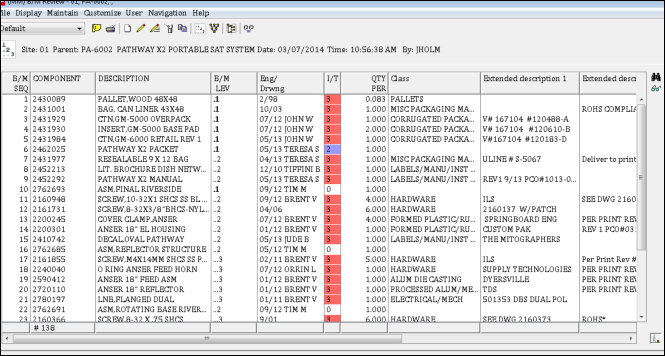
Summarize labor and setup hours by facility for the entire indented BOM.
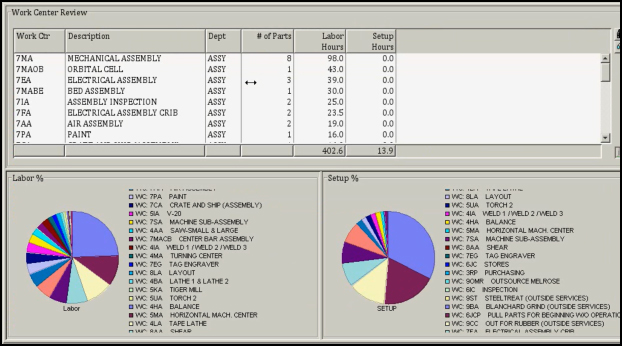
This view shows a flattened bill that can include information from item, extended files or item warehouse.
Request a Quote